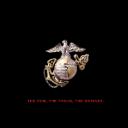Yahoo Clever wird am 4. Mai 2021 (Eastern Time, Zeitzone US-Ostküste) eingestellt. Ab dem 20. April 2021 (Eastern Time) ist die Website von Yahoo Clever nur noch im reinen Lesemodus verfügbar. Andere Yahoo Produkte oder Dienste oder Ihr Yahoo Account sind von diesen Änderungen nicht betroffen. Auf dieser Hilfeseite finden Sie weitere Informationen zur Einstellung von Yahoo Clever und dazu, wie Sie Ihre Daten herunterladen.
How does Ccleaner work?
I down loaded the free version.
Ran a clean up.
But after the clean up completion I was given no further helpful information.
Did the clean up automatically correct any errors or was I suppose to give
another command somewhere to fix the errors that were found?
Please be kind to me!
As you can tell I'm in over my head with understanding software.
I saw the ad. for Ccleaner and was told by a reliable source that it was a good
program to have...but obviously I don't know a thing about what it really does
or how to work it.
Thanks for any and all help.
Thanks one and all.
Tara, I ran cclearn twice but on the lower right hand corner there was
no "fix it" button to click.
I looked all over the cclearner window once it had done its job
but there was no "fix it" area to click on to finish the job.
Where am I going wrong?
Or again, does the problem fix the problems as they are discovered
requiring no help from me??
Correction on above sentence:
It should have read: "Or again, dose the PROGRAM fix the problems as they are discovered requiring no help from me??"
11 Antworten
- Anonymvor 8 JahrenBeste Antwort
As with all registry cleaners it can, and will introduce corruptions into the registry.
- Anonymvor 8 Jahren
CCleaner does not fix 'errors' per se, but just empties out folders that tend to get full, which clog up the Windows works if left unattended.
Regarding 'error' notifications;
These can be 'disk' errors, which are often blemishes on a hard drive platter, that prevent that device from reading what's on it, which in turn prevents a program from functioning (or perhaps Windows itself).
Those problems are sometimes fixable by using the 'check disk' utility.
"Check disk" examines the platter surface, and when failure is indicated, it moves any data from there to a fresh sector (held in reserve for just such work); then decommissions that failing sector so it's doesn't get used again.
If they don't get decommissioned, data writing, or re-installs will write over that bad sector and cause problems when trying to boot up, run some element of Windows, or read data.
Do this while Windows is still operational.
Finding that operation depends on what OS you have.
For XP do this: Start> my computer> right click 'c' drive> properties> tools> error check: here check both boxes, then OK. The next time you cold boot your system, this process will run (maybe 10-60 minutes) fixing disk errors (if any). Later versions are similar.
If you'll describe what kind of specific trouble you're getting (or 'notices') perhaps a more precise anser can be given.
- vor 8 Jahren
I have used ccleaner for several years now, It is all automatic, in regards to the cleaning. Just analyze first, It will tell you what it can delete, Then click clean. There are options to configure the cleaning process to your preference. As well it has a registry clean option and it will allow you to back up any registry changes in the event of an issue. It is an all around very useful tool and I would recommend using it at least once a week.
Quelle(n): Go to CCleaners website if you have any other questions. This is year 3 that I have had it and I have yet to have any problems. Just don''t go changing anything unnecesarily unless you know what you are doing. It gives a lot of control which could be an issue for inexperianced users., just keep the standard settings for now. - vor 8 Jahren
First of all open c-cleaner then choose option in left panel.sub option is windows and application,according to your requirement.(i have choose all except last option "wipe free space")
then run cleaner (bottom right).
after that go registry option-scan for issue.when you click fixed selected issue it's asking for registry backup so if you want to so click yes and give the path where you want to store.
'Then just click fix all selected issue and close.
Simple :)
Quelle(n): Self Experience - Wie finden Sie die Antworten? Melden Sie sich an, um über die Antwort abzustimmen.
- Gentle DragonLv 5vor 8 Jahren
Ccleaner has a registry fix function. I think you are getting the cleaner (which deletes temporary files) and the registry fix confused.
- vor 7 Jahren
If your PC is getting slower and slower you probably need to clear your system up. Try Ccleaner! You can grab your free copy here: http://bit.ly/1pjXhMC
I've been using it for more than a year now and it works very well.
- TimLv 4vor 8 Jahren
I don't know about Ccleaner, but most of those 'reliable' computer cleaners just mess up your software. And you always have to install a premium cleaner to actually fix errors and problems, 100%.
- Mike SLv 7vor 8 Jahren
It's time to learn all about CC Cleaner....go to their tuturials and then watch their examples of the screenshots....do a little homework....

- vor 8 Jahren
I use this tool for cleaning up my registry and the browsers. I found a video tutorial.
Quelle(n): http://www.youtube.com/watch?v=s5DwgCgAVGg