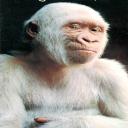Yahoo Clever wird am 4. Mai 2021 (Eastern Time, Zeitzone US-Ostküste) eingestellt. Ab dem 20. April 2021 (Eastern Time) ist die Website von Yahoo Clever nur noch im reinen Lesemodus verfügbar. Andere Yahoo Produkte oder Dienste oder Ihr Yahoo Account sind von diesen Änderungen nicht betroffen. Auf dieser Hilfeseite finden Sie weitere Informationen zur Einstellung von Yahoo Clever und dazu, wie Sie Ihre Daten herunterladen.
shortening my full e-mail address?
My e-mail address is quite long and same as my name. When sending a mail, my name appears double, once before the actual address and once again in my address. How can I remove the first mentioning of my name since it appears in my address again, anyway ? I have checked through so many yahoo help sides already but couldn't find the proper solution ...
1 Antwort
- Barkley HoundLv 7vor 9 JahrenBeste Antwort
There is no way with Yahoo mail. It will always attach your name to your address. I guess you can shorten the name to anything you want but the problem is with most email programs the name and not the address is displayed. I am pretty sure that the name can't be blank but you can try it.
You can change the FROM name and the REPLY TO address on the "Accounts" page.
Click "options ↬ mail options ↬ Mail Accounts" in left column.
Click "Yahoo! Mail" in the left column.
You can change the name or reply to address there.
ℬ ℋ