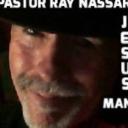Yahoo Clever wird am 4. Mai 2021 (Eastern Time, Zeitzone US-Ostküste) eingestellt. Ab dem 20. April 2021 (Eastern Time) ist die Website von Yahoo Clever nur noch im reinen Lesemodus verfügbar. Andere Yahoo Produkte oder Dienste oder Ihr Yahoo Account sind von diesen Änderungen nicht betroffen. Auf dieser Hilfeseite finden Sie weitere Informationen zur Einstellung von Yahoo Clever und dazu, wie Sie Ihre Daten herunterladen.
Other than "Manage Search Providers", how can we reset which site is used for our internet searches?
"Ask" somehow set itself up as my 'default' search if I type in the ADDRESS bar (not the Search box, top right) in Internet Explorer. I have set my DEFAULT search provider to Google, but Ask still overrides it. I think there is something set in my start-up, but not sure. How do I find - and CHANGE - this? I do not like Ask!
I can't change my browser. The system is at work and won't allow that.
5 Antworten
- BarbaraLv 7vor 9 JahrenBeste Antwort
Hello there,
I've had this happen to me too, it gets installed along with something else you wanted and downloaded. The easiest way to get rid of it was to uninstall the toolbar from the installed programs. If it asks if you want to keep 'Ask' as the default search engine, click no!
Here is how:
Windows XP:
Close all open Web browsers
From the "Start" menu in Windows, select "Control Panel"
Select "Add/Remove Programs"
Select the program with the Ask logo and the text "Ask Toolbar" (or our partner’s brand for a custom Toolbar)
Click "Change/Remove"
Windows Vista:
Close all open Web browsers
From the "Start" menu in Windows, select "Control Panel". Under the "Programs" icon, select "Uninstall a program"
Select the program with the Ask logo and the text "Ask Toolbar" (or our partner’s brand for a custom Toolbar)
Click "Uninstall" and then "Continue" to remove the Toolbar
Windows 7:
From your computer's 'Start' button, select 'Control Panel'
Click the "Uninstall a Program" option found under the "Programs" category
Select the program with the Ask logo and the text "Ask Toolbar" (or our partner's brand for a custom Toolbar)
Click 'Remove'
You can also uninstall the toolbar directly from the toolbar
Click on the chevron (down arrow) on the Option button on the toolbar
Select "Uninstall" from the drop down menu
Click "Yes" when asked "Are you sure you want to uninstall this product"
Close all open web browsers
Click "OK" on the popup window
If that does not work try the "HijackThis by Trend Micro" it will identified and removed the Ask.com browser helper.
All the best to you, and I hope that this helped you.
Barbara
Quelle(n): Personal experience. http://about.ask.com/apn/toolbar/docs/default/faq/... http://www.snapfiles.com/get/hijackthis.html - vor 9 Jahren
I have had this happen too, but I learned my lesson to not use IE anymore period, try Chrome, Safari, Firefox, Opera. BUT, in IE, this might not be the right answer but you seem to have already gone to 1. tools 2. internet options 3. general 4. search providers - settings 5. choose one then close and then "ok". so if so I think you may have installed a program that snuk this onto you. If this happened recently, just do a system restore to when things were right, or uninstall the program that "carried" this sneek installation of ASK into your system. it did not happen without your approval, but we "approve" these things without knowing it sometimes. If none of this helps I apologize, and will seek more advice and get back to you. Happy trails...
- Anonymvor 5 Jahren
Its plenty greater relaxing this way. some people relatively dont have a clue wot they are talking approximately yet they pretend they know all of it. countless the solutions are hillarious. in case you like a competent source of information persist with utilising the internet. often times its superb just to get different peoples opinions on issues and not unavoidably a right away answer.
- Wie finden Sie die Antworten? Melden Sie sich an, um über die Antwort abzustimmen.
- Anonymvor 9 Jahren
First of all, stop using Internet Explorer, unless of course you want to get malware on your computer.
Google is Google Chrome's default search engine, use that.