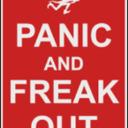Yahoo Clever wird am 4. Mai 2021 (Eastern Time, Zeitzone US-Ostküste) eingestellt. Ab dem 20. April 2021 (Eastern Time) ist die Website von Yahoo Clever nur noch im reinen Lesemodus verfügbar. Andere Yahoo Produkte oder Dienste oder Ihr Yahoo Account sind von diesen Änderungen nicht betroffen. Auf dieser Hilfeseite finden Sie weitere Informationen zur Einstellung von Yahoo Clever und dazu, wie Sie Ihre Daten herunterladen.
Microsoft periodically automatically adds "updates" to my computer.?
Should I be worried about this?
How do I find out what the mysterious "updates" are and what they do?
Are any "spyware"? And can I refuse to accept them if I don't want them?
13 Antworten
- Anonymvor 1 JahrzehntBeste Antwort
In general, the Microsoft Updates might work for you. But installing Internet Explorer 7 should be a "planned activity". If you use Quickbooks, IE7 will make it not work anymore.
You can go into your Control Panel and open the Automatic Updates section and TURN THAT OFF. But I would recommend that you use the Windows Update program manually about once a month, and review the updates that are available. Yes, the Security Updates are usually necessary, but avoid IE7.
Basically, Microsoft is trying to help you. So if you are somewhat illiterate, it just might work out.... maybe not.
Good luck and Happy Computing!
- Anonymvor 1 Jahrzehnt
Hello,
once a month Microsoft will send an update for fixing known bugs and security holes. If you use the computer on line, by all means let them run. As for spyware, no! These are to help prevent others from adding spyware. Microsoft doesn't have the timne or needs to track you or your computer. They already know that you are using a legitimate copy of Windows, or you wouldn't get the updates. Most of the time the updates are delivered on the third thursday of the month. This month they got confused and sent them a week early. Hope this helps
Quelle(n): PC Repair Technician and Website Admin/Developer since 1990 http://crownpc.no-ip.info/ - Anonymvor 1 Jahrzehnt
Yes.
Most are back doors for 'Trusted Partners' so paid up 'partners' can monitor where you go, what you like to buy, and then can target you in their ads, adware, spyware.
But, the spamers all know how to access those back doors!
In fact, didn't you read the discovery about the huge Russian Spam ring that was a paid up 'trusted Partner'? No one knows how many others pay Microsoft for your private data and info!
Much of Microsoft is replete with spyware! The installed 'system' for XP takes up some 250Mb of space on the hard drive!
The OTHER 811 Operating Systems, (12 Berkeley Software Distributions, and DarwinBSD/Mac OS X. 310 http://livecdlist.com/ CDroms, 500+ http://distrowatch.com/ reviews of GNU/Linux) are entirely virus proof, and are not used for spamming relay or spam bots! They each have a complete 'kernel' system of up to approximately 50Mb!
Why does Microsoft VISTA need a 20 Gb 'system'? That is HUGE bloat, beyond comprehension by sane programmers!
Anyway, in Microsoft you don't know what is "spyware", and since every program executes automatically, you cannot refuse them! Much of your time is spent updating the various protections schemes!
Is your time precious? Do like Microsoft, and switch to GNU/Linux! get this, and run it in the CDrom, as a LiveCD.
Quelle(n): http://pclinuxos.com/ - Anonymvor 1 Jahrzehnt
Nope, nothing to worry about. The updates patch up the security vulnerabilities of Windows XP. You CAN refuse to accept them, but it is not advisable. If you do want to discontinue the updates from Microsoft, go to Start > Control Panel > Automatic Updates > Turn Off Auto Updates.
Personally, I turn off my automatic updates, but I do check in at the Microsoft website for updates every month. In that way, you can choose what to and what not to download. To check for Windows updates, go to Start > All Programs > Windows Updates
- Wie finden Sie die Antworten? Melden Sie sich an, um über die Antwort abzustimmen.
- vor 1 Jahrzehnt
Microsoft Windows has an 'automatic updates' feature - the computer talks to Microsoft over the internet and finds out about important patches and updates - mostly to protect your computer against malicious software and hackers. There are a number of options for the way Windows Update applies patches -
- full automatic mode silently downloads and installs the patches, when this is complete you will get nagged by restart notices.
- auto download, manual install - windows update downloads the patches and notifies you when they are ready to be installed. When you click on the system tray icon you will be asked whether you want to just install all updates, or view a list of available patches and select the ones you want.
- manual download, manual install - windows update will let you know when patches are available. Install options are the same as the auto download, manual install option
- turn off automatic updates - guess! When you turn off automatic updates, the windows security centre might pester you with alerts - there is an option on the security centre control panel to disable these alerts under "change the way SC alerts me"
To access auto update options, go into the control panel (start => control panel), 'security centre' (if you are using category view) or automatic updates (classic view - my personal preference)
My preference for windows updates is to have windows download the patches and ask me to install them - this lets me review what is to be installed and also choose the best time for them to be installed.
To access these
Quelle(n): Enlightenment - Anonymvor 1 Jahrzehnt
If they are literally coming from Microsoft Update, this is only a good thing! When Microsoft find hackable holes in their programs (Windows itself, Office ect) they send out Updates to fix these holes!
You can turn them off, by opening your Security Centre from your Control Panel, but this is not reccomended as it could leave your computer open to attackers.
:-p
- spankdisLv 5vor 1 Jahrzehnt
you need to get all the updates not just the critical ones microsoft puts out go to the microsoft update site choose custom and get the optional updates also
- ?Lv 7vor 1 Jahrzehnt
Quite normal - MS does this from time to time. If you want, you can turn automatic updating off in Control Panel - Security Centre, though I'd recommend leaving it on.
- Anonymvor 1 Jahrzehnt
If you're worried about it, then turn off Automatic Updates and then you can decide if and when you want them.
- Anonymvor 1 Jahrzehnt
You have left the auto updater switched on. This gives you MS updates for free. I leave mine on all the time. That way you are up-to-date
xxB